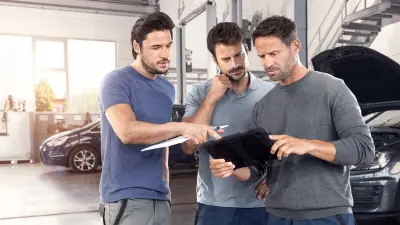Lesson 6 Making the most of your RMI manuals
Welcome to the sixth bitesize Bosch ESI[tronic] guide. As we continue to dive under the surface of this innovative and intuitive software, you will become more familiar with the time-saving and knowledge boosting features that have been carefully refined by our experts and the wider diagnostic community.
Technical manuals you can trust
In our previous lesson, we focused our attention on the trouble-shooting prowess of our Service Information System (SIS) – including how it can quickly and easily guide you all the way from symptom detection and associated trouble code to root cause and rectification.
What next? Now that you have an accurate diagnosis you will need technical support that you can rely on to undertake any required remediation work. In this short guide we’ll be exploring our RMI Manuals – an extensive library of technical support documents designed to give you all the information needed to deliver efficient and effective repairs and replacements. In the face of an increasingly complex maintenance and repair process.
A growing library of original manufacturer guidance
Accessed via the ‘Manuals’ tab in the top navigation bar, your ESI[tronic] software offers access to an extensive range of original manufacturer technical manuals. Currently, the information from manufacturer sources includes brands such as Mercedes-Benz, BMW, Fiat and Ford – with the number of manuals and brands continually expanding.
It is noteworthy that not all the content included under the ‘Manuals’ tab originates from the OE’s. However, importantly this tab is structured in the same way so that no matter which manufacturer, model or system you are working on, you will be able to find a familiar level of detail present.
Finding all the information you need, made simple
Whether you need to repair an electrical system, recalibrate driver assistance features or even replace components completely – we’re putting all the insight you need, right at your fingertips.
Search with ease

By clicking on the ‘Manuals’ tab you will bring up the full list of available manufacturer guidance listed in alphabetical order (Fig 1).
The quickest and easiest way to refine this list is by searching by keyword in the search box located above the list. For example, if you are working on a fix involving the airbag, simply search airbag to filter the most relevant content (Fig 2).
Vehicle overview

The vehicle overview will always sit at the top of this list. By clicking on this link, you will get a full top-level view of the information available – from applicability of instructions and vehicle ID to a contextual menu capable of jumping you straight to relevant search items.
Component location

For any unfamiliar fixes, select component location from the contextual menu to bring up instructions of where to locate the relevant component. This is supported by a manufacturer diagram with contextual rollovers for added detail (Fig 3).
Installation and removal instructions

Once you have identified the right component for your fix, you can quickly and easily find step-by-step instructions to remove the old part and install a new one. Where available this is also supported by annotated and easy to follow diagrams (Fig 4). You will also find any relevant test instructions as well as any test prerequisites and warnings – such as the need to disconnect the battery or for specialist training before attempting the test or fix.
Electrical circuit diagrams

Electrical circuit diagrams are the latest addition to our ‘Manuals’ functionality – bringing you comprehensive instructions and clear visual guidance to undertake any electrical work.
As we continue to add to our library of original manufacturer manuals, you will find more and more models and variations become available. Making it a one-stop-shop for all of your technical remediation work and dramatically streamlining your repair process (Fig 5).
What to read next?
Lesson 7: Accessing actual value analysis, time profile and data recording
Join us for our next lesson to discover more about how you can make the most of the System Overview and Protocol Reports to quickly understand potential issues and deliver detailed reports – from end to end.